Modern Vim: Neovim in 2022
I have been using Neovim for about 4 years. I started using Neovim during my second semester of CS studies, and I found the editor to be magical in terms of how I could express how I want to edit code in Vim's own "language", which felt very ergonomic. It certainly improved my text editing speed and comfort, but what's the point of talking about Vim in 2022? Most editors far outperform Vim with tooling, extensions and generally better language support, right?
Enter Neovim, a fork of Vim which was created in 2014, which today is the only reasonable version of Vim to call "modern".
In this article I will try to make the case that Neovim can rival (and even surpass) modern editors such as VSCode, and giving a high-level overview of the current plugin ecosystem which Neovim users should be aware of.
Neovim: batteries not included
I want to preface this by saying that Neovim is an extendable editor. Terms such as Personalized Development Environment has been coined which puts Neovim closer to Emacs in how you would extend and personalize your editor.
Extensibility runs in the Neovim communities veins, and you cannot expect to have a VSCode-experience in Neovim without setting up some plugins.
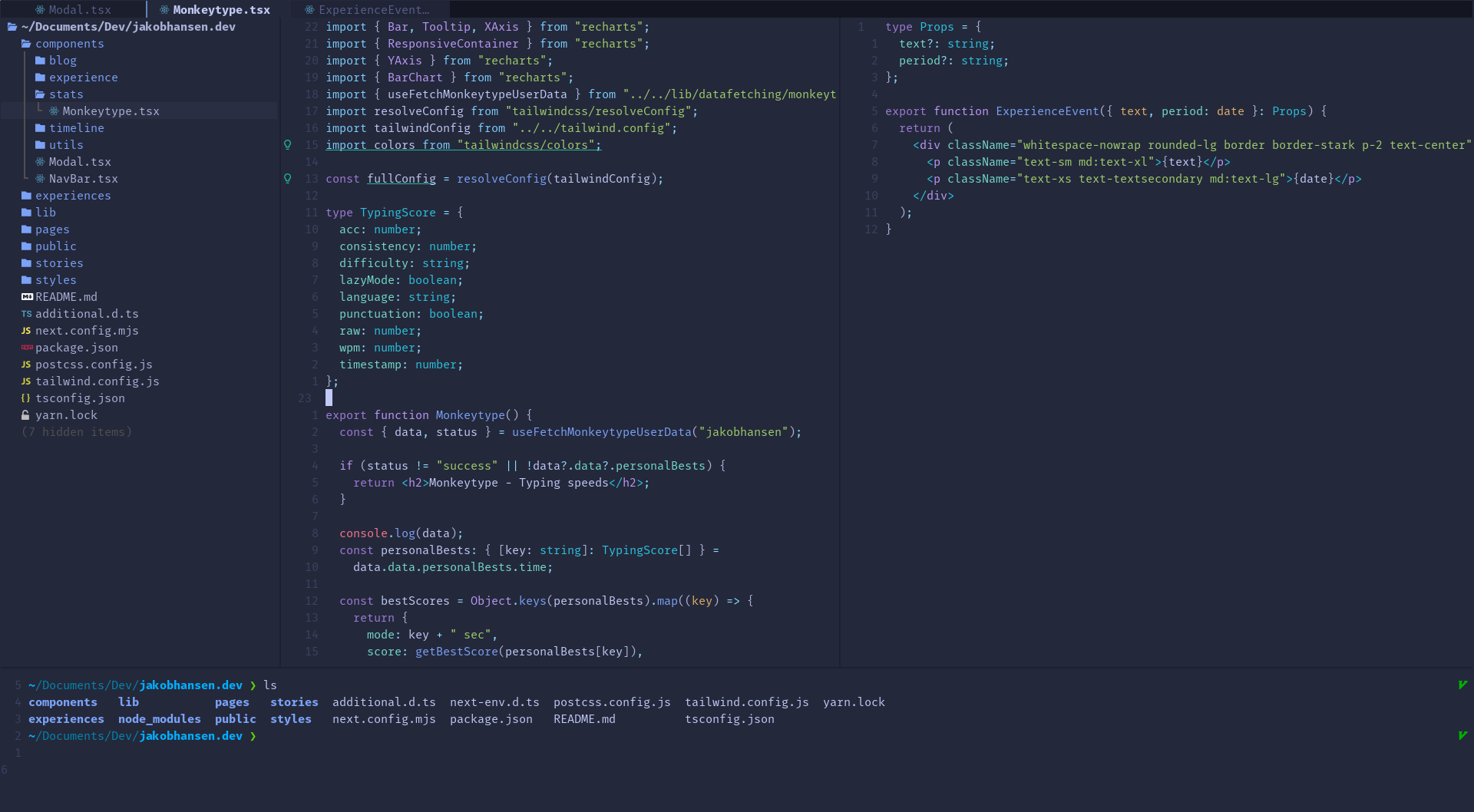 My Neovim
My Neovim
My config is a purely Lua, modular config, with ~40 plugins. That may sound like a lot of plugins, but most Neovim plugins are pretty minimal. A typical plugin would for example only implement a new motion, or add som Git information to the buffer, and many of these are features which are probably baked into your regular editor. The difference however comes in how you build up your config and compose these plugins and features into the ultimate editor for you.
One way that I have personalized my editor is that I have focused on having a very minimal interface and removing information which I do not need to look at often. I usually only have two windows open in a split, and no status-line, instead having hotkeys available which show me the information that I would usually put in my status-line (Git branch, cwd, ...). File-tree, fuzzy-finder and terminal is just a hotkey away, but I rarely keep those visible all the time.
Let's look at file-navigation as an example on how you can personalize a workflow. Most modern editor would probably force you to use a regular file-tree. There is nothing wrong with using a that, but Neovim doesn't force you into using one if something better fits your workflow. A good file-tree plugin is Neo-tree, but if you would want to have more of a fuzzy-finding experience, Telescope is fantastic. Other good options for file-navigation is FZF, fm-nvim or even just using the built-in Vim commands and the built-in Netrw navigator.
With this kind of angle, comparing a full-fledged IDE like IntelliJ to Neovim is similar to the Composition vs inheritance idea. Neovim obviously prefers composition, as more advanced functionality and language-specific tooling is achieved from composition of many smaller plugins. An IDE like IntelliJ and its offsprings is more of an inheritance based text-editor, where language specific-tooling comes from a "subclass" of IntelliJ (PyCharm, CLion). In practice, I see the composition-based approach to editing features as a lot more flexible for the average programmer, if you ever want to add support for a new language in Neovim, just plug in or write an LSP server and maybe write a small plugin, the rest of the fantastic plugin ecosystem will do the rest for you.
Lua and the new Neovim plugin ecosystem
Neovim's plugin ecosystem entered a sort of renaissance period when Lua was introduced as an embedded plugin and configuration language in the 0.5 update. Lua is a much nicer language to work with than Vimscript, which was the previous language one would use to write Vim plugins. For reference, here is some code which can be used to open up a "popup-terminal" at the bottom of the viewport in Neovim:
function P.openPopupTerminal(cmd)
vim.cmd("bot 15sp")
local popUpWindow = vim.api.nvim_get_current_win()
local popUpBuffer = vim.api.nvim_create_buf(false, true)
vim.api.nvim_win_set_buf(popUpWindow, popUpBuffer)
local on_exit = function()
vim.api.nvim_buf_delete(popUpBuffer, { force = true })
vim.api.nvim_win_close(popUpWindow, true)
lastOpenedTerminalJobId = nil
end
vim.api.nvim_command("startinsert")
lastOpenedTerminalJobId = vim.fn.termopen(cmd or vim.o.shell, {
on_exit = on_exit,
})
end
Lua is a flexible scripting language, allowing procedural, object-oriented and functional programming techniques to work hand in hand to quickly iterate on plugins. Combine this with the well-defined and well-documented API's that Neovim provides to interact with the editor, and it's not hard to see why this was a big success.
In my opinion, Lua has made both writing plugins and using plugins more flexible, it's easy to give users of your plugin the ability to extend your plugin by allowing them to for example run a custom callback when a certain event in your plugin happens.
There are now dozens of plugins for Neovim which are very high quality and extendable, here are some of my favorites:
- Lazy - Plugin-manager with great lazy-loading and GUI
- Telescope - Must-have fuzzy-finder
- Neorg - Note-taking and organization
- nvim-cmp - Extensible auto-completion framework
- Mini.nvim - Small utility plugins
- Copilot.lua - Copilot auto-completion
- journal.nvim - My own journaling plugin
LSP
The Language Server Protocol is a godsend for people who use unconventional editors which doesn't necessarily have the backing of a huge community or company. Those who use more popular editors might be thinking "This is cool, but is there any tooling support for x language?", that's where LSP comes in.
LSP is a protocol which defines how a language tooling server and a client should communicate. If the client wants to get auto-completions while typing, the interaction would look something like this:
┌────────────────┐Give me completions!┌────────────────┐
│ ├───────────────────►│ │
│ Client │ │ Server │
│ (Neovim) │◄───────────────────┤ (tsserver) │
└────────────────┘ Completion[] └────────────────┘
This kind of interaction allows the client to ask for a lot of different things, such as error-messages (diagnostics), go-to-definition, auto-completion and even generic "code-actions", which allows advanced commands to be run. An example of this would be the Java language-server, which allows the user to run an "extract-method" code-action.
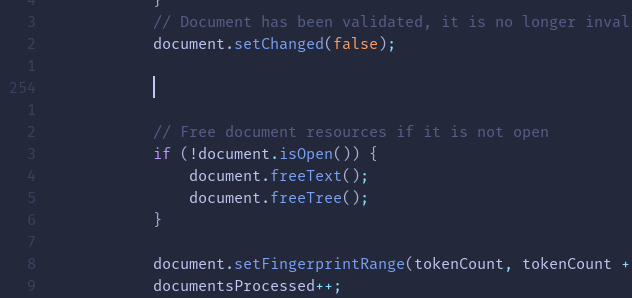 Completion, diagnostics and go-to-definition in Neovim, with Java LSP server
Completion, diagnostics and go-to-definition in Neovim, with Java LSP server
Treesitter
Finally, Tree-sitter is a language-agnostic incremental-parser generator. In layman's terms it's a very fast parser which can analyze the structure of our programs. This gives us constant access to an AST-structure (Abstract syntax-tree) which we can analyze and do transformations on.
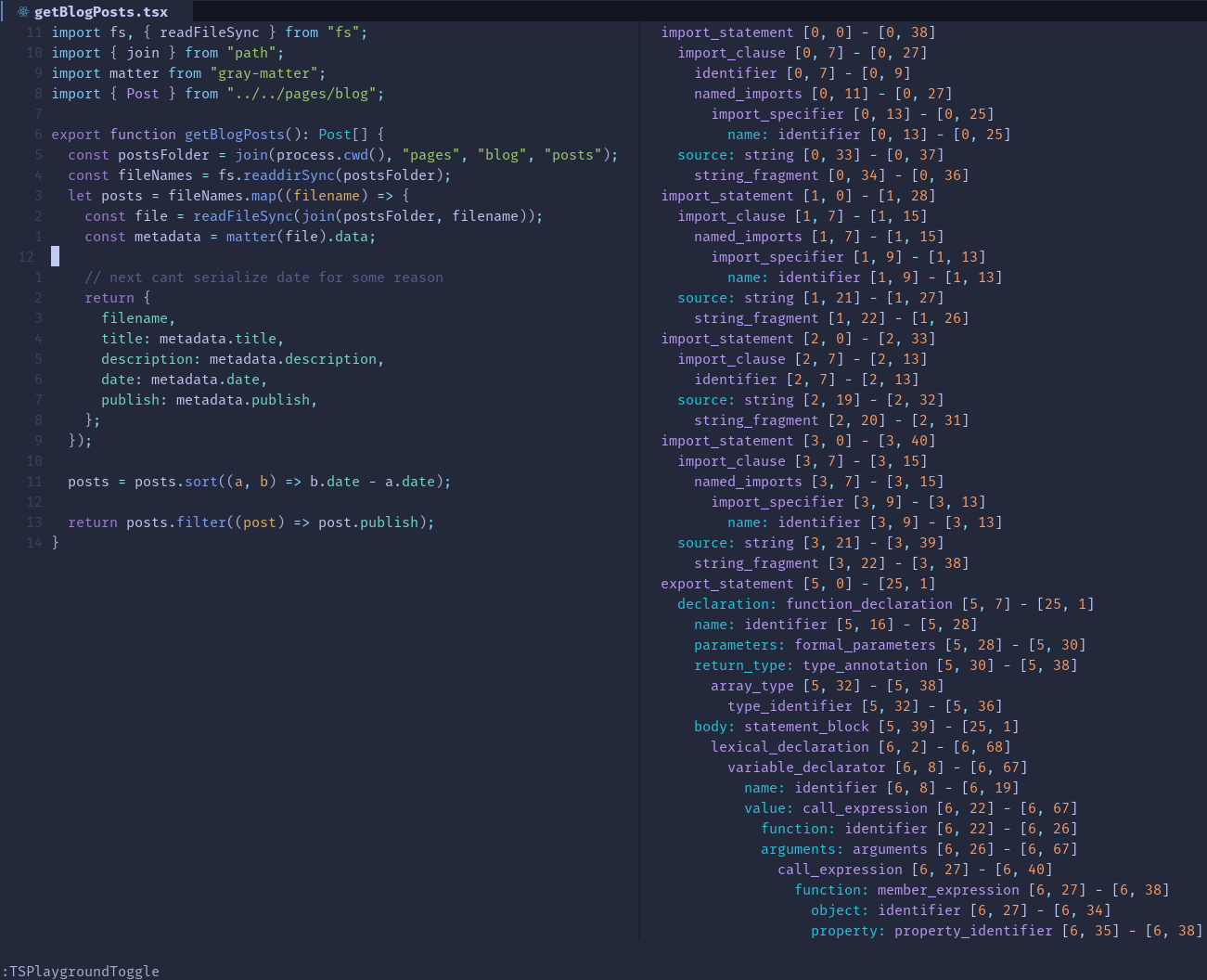 Visualization of part of the AST tree-sitter generates
Visualization of part of the AST tree-sitter generates
Tree-sitter for Neovim is used for syntax highlighting, but is very extensible for users and plugin authors as well.
The AST allows us to create syntactically aware
motions like pressing
daf to delete an entire function. These motions are configurable, and rely only on the
tree-sitter AST nodes, so anyone could write a new motion which selects something random
like an if-clause or a loop-initialization.
Another usage of tree-sitter is to write transformations which allow us to do simple refactorings. This plugin uses Neovim's tree-sitter API to move around nodes in the AST and thereby transforming our source-code by moving code around with a good guarantee that the syntactic integrity of our program is conserved (since we are moving AST nodes around, not text). Refactoring such as moving function parameters, extracting functions and a lot more become way easier with tree-sitter.
Conclusion
Hopefully, this article has shown that Neovim and terminal editors in general can still be top-contendors in terms of features for developers. Neovim already has a lot of benefits by being a lightweight terminal editor and very ergonomic motion-system, so if you are able to craft the rest of the features you need into your own personalized experience, this is a seriously powerful tool for any developer.